1��How to search in the website of Sinochem Group?
Click ��Site Search�� box on top right corner of the webpage, input key words or exact phrase, and press enter key or click search button on right of the ��Site Search��, so as to search all information in the website.
2��How to save text of the webpage?
Click ��Save As�� on the menu of ��File�� and select ��Save As Type�� to save a file.
3��How to create desktop shortcut of current webpage?
Click the current webpage with the right key of the mouse and then click ��Create Shortcut��.
4��How to send the current webpage by E-mail?
Click ��Send�� on the menu of ��File��, click ��E-mail Page�� or ��E-mail Link��, fill in the window of the E-mail and send the E-mail.
5��If the problems above can��t be solved, please:
For any question or suggestion when browsing the website of Sinochem Group, click ��Complaint & Suggestion�� and leave your message online (for ��Attention Type��, select ��Complaint & Suggestion�� or ��Website & IT Technology��); or send an e-mail to webmaster@sinochem.com.


 CN
CN PC
PC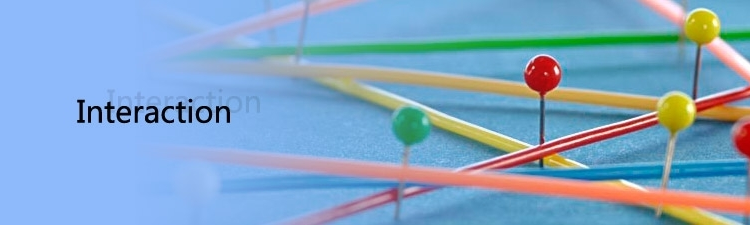
 .
.

